Send an Email to your Ticket Buyers
Our Email Attendees tool allows you to email all ticket buyers for an event in case of event changes.
This feature is ideal for communicating important updates such as show cancellations, changes to the venue or schedule, urgent last-minute announcements, or for resending PDF tickets to all customers simultaneously.
*Please note that this tool is specifically designed for essential communications and is not suitable for marketing purposes, so customization of the design and layout is not available.
- To get started, click on the "Will Call List" button at the top of the ticketing page:

- This will take you to a list of all ticket buyers for that event. Next, click on the pink "Email Attendees" button.
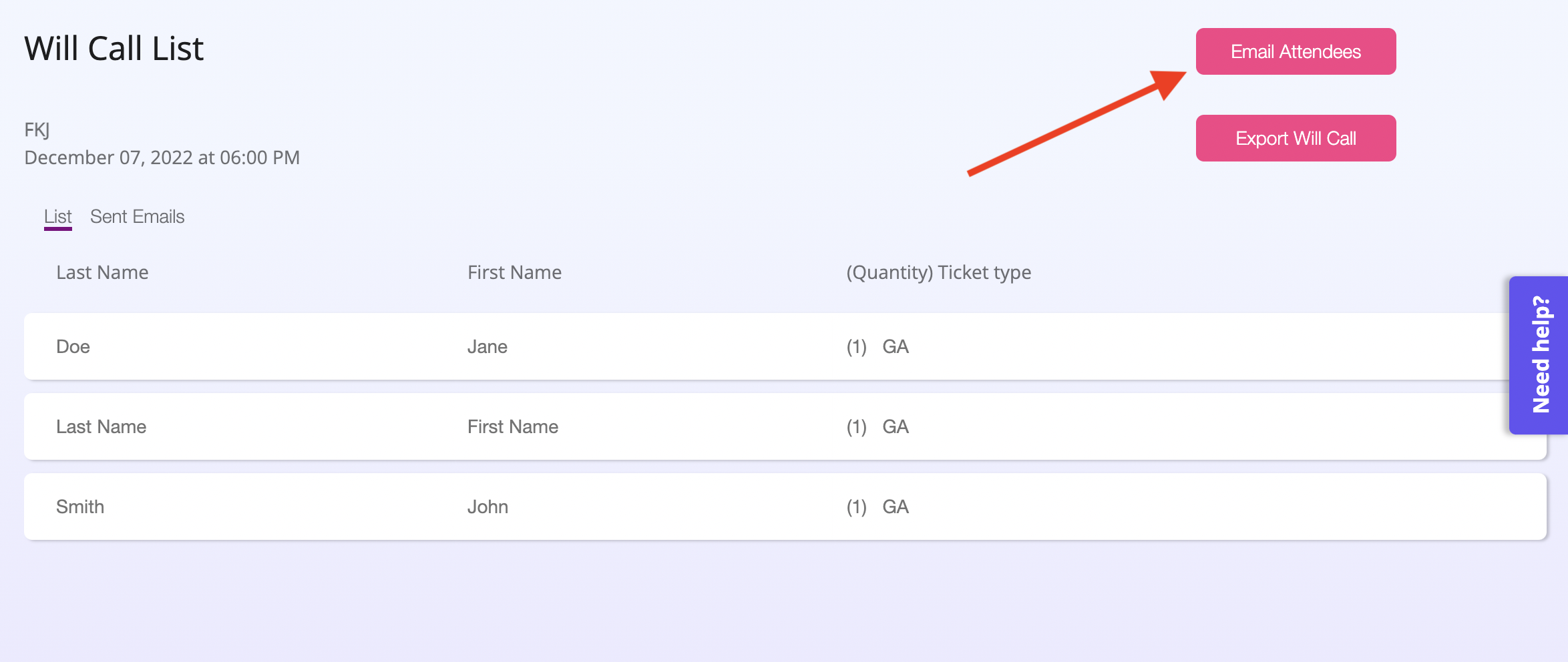
- From here you'll be taken to a page where you can write the body of your email.
- The "BCC" section allows you to include your own email to receive a copy of your comms
- "Resend PDF tickets" button underneath the body of the email allows you to resend tickets to the customer.
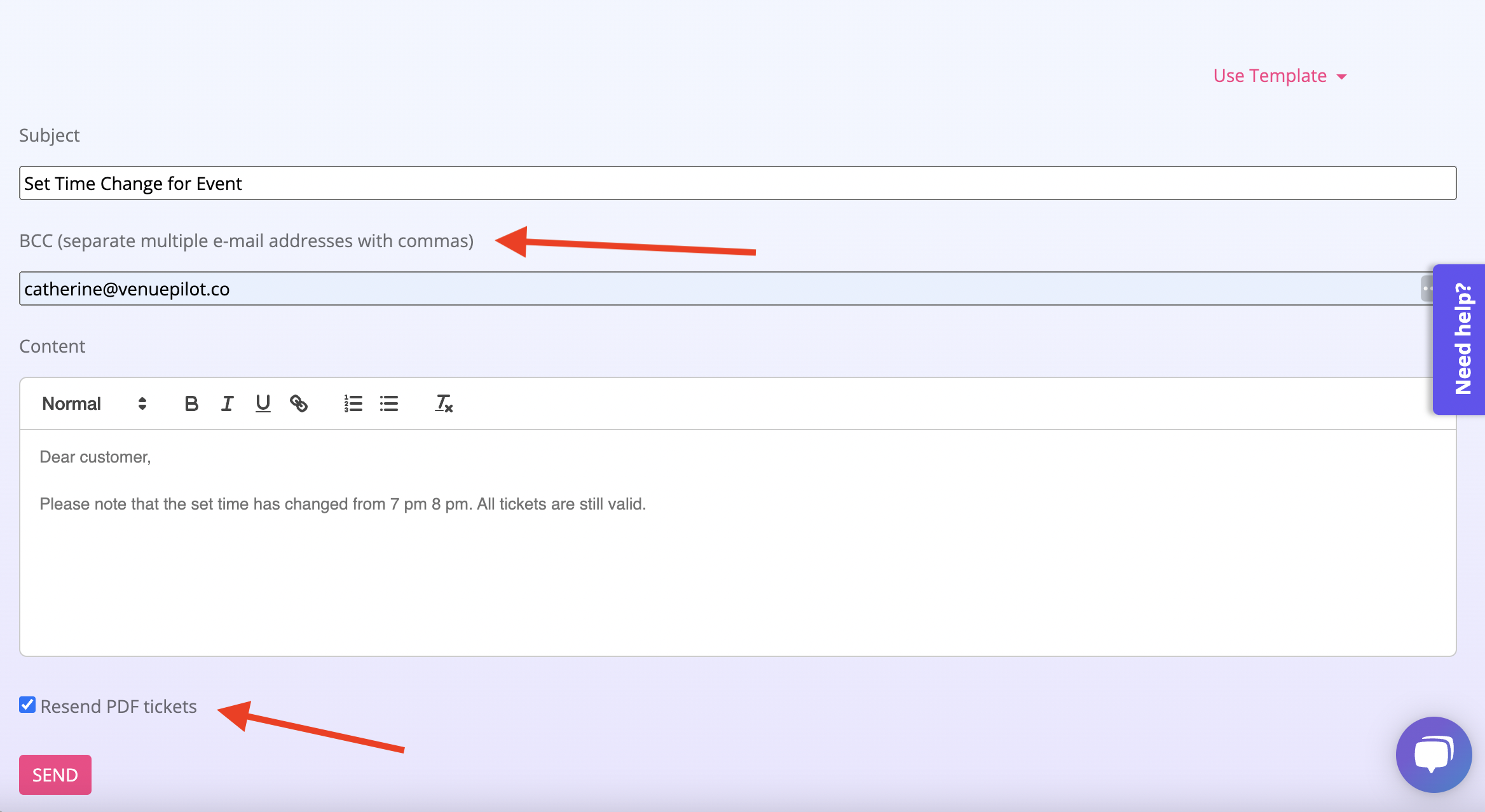
*Please note that all emails will be sent from info@venuepilot.co, and this feature is NOT meant for marketing emails.
Will Call Email Templates
- You can save emails as templates to use for future use!
- To do this, click on the "Use Template" button and click on "Save entries as template --> Save entries as template"

- Name your template and click on "Save"
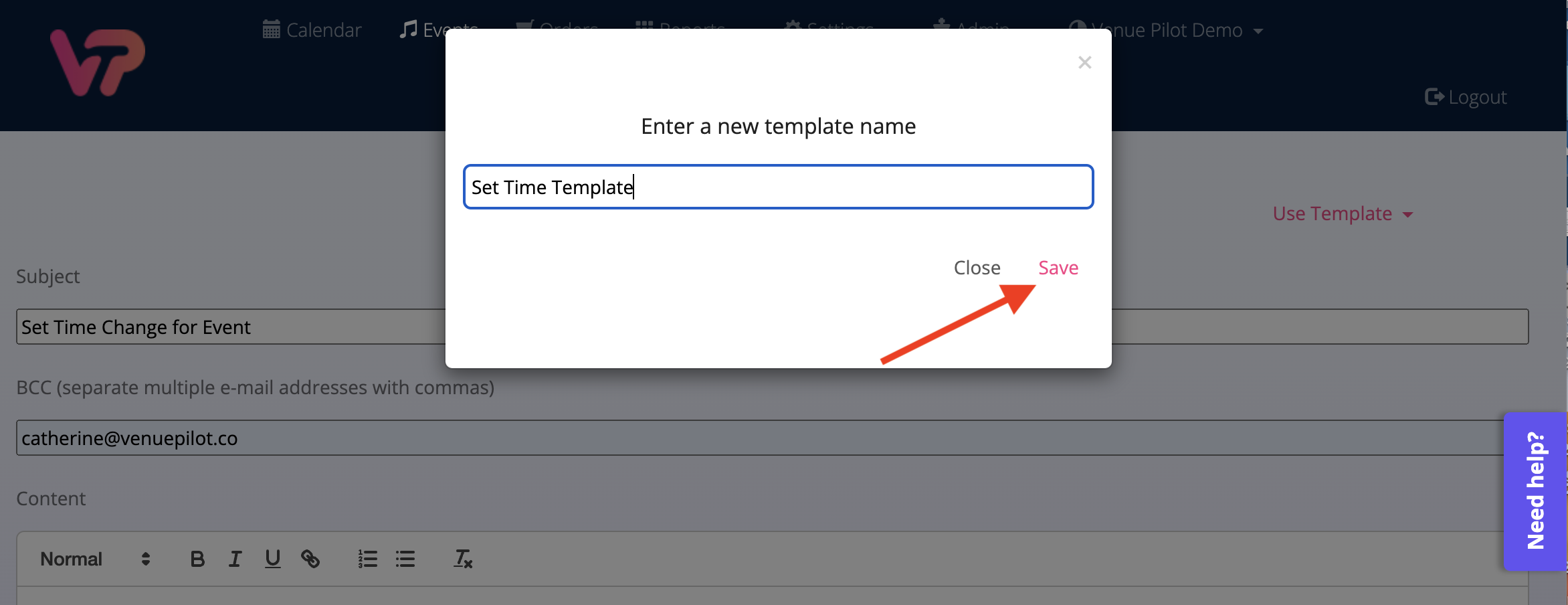
- To pull up a saved template, click on "Use Template", select the template name, and click on "Use Template"

⬇️⬇️⬇️
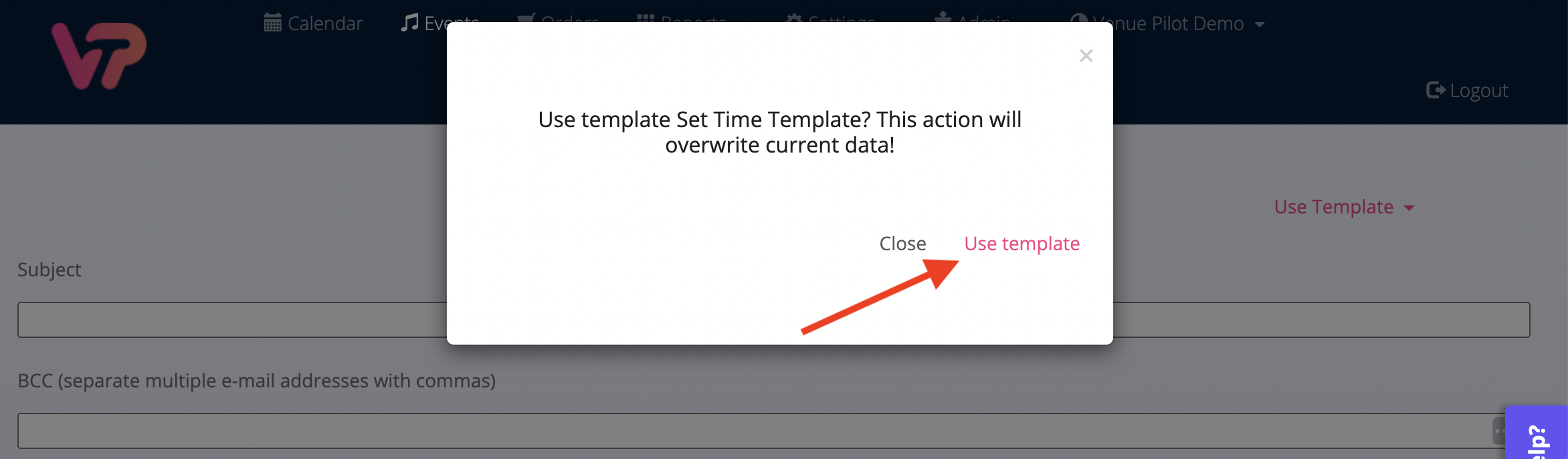
🆘Still need help? Reach out to us @ clientsupport@venuepilot.co