Publish a VenuePilot event to your website
Pushing events to your website is super easy.
Use the Embedded Widget
If you are looking to have your custom widget built please contact: clientsupport@venuepilot.co
Once you have the widget embedded, adding an event to your website is simple.
Click into any event, then click the megaphone icon.
From there, you can set a date and time for an event to go "live". Once you have set a date, the announce status will display as "Scheduled". Once your event has been pushed to your website, the announce status will display as "Live".
Make sure the "Sell tickets at" link isn't blank.
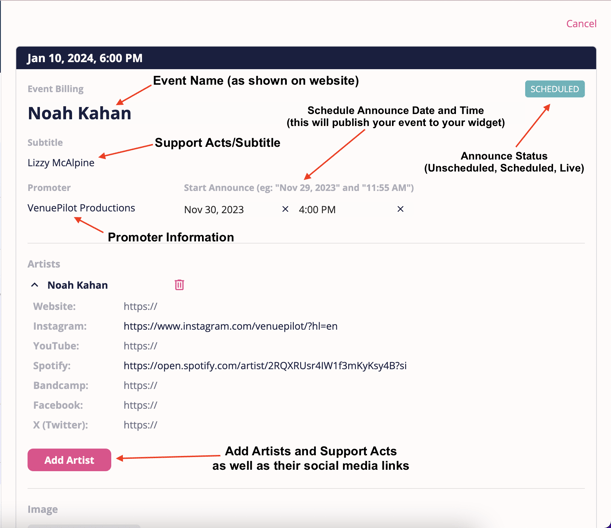
Click "Save", and your event will be scheduled to be published to your website.
🆘Still need help? Reach out to us @ clientsupport@venuepilot.co
