Multi-Day Events and End Dates
Multi-Day Events for Festivals, Weekend Events, etc.
Setting up a multi-day event or festival? VenuePilot offers flexibility to create custom tickets and end dates on ticketing pages.
Our end dates feature allows you to the last day of a multi-day event after creating a confirmed event. The benefits of this include:
Typically, a date shows up on the ticketing page and in confirmation emails as a singular date and door time:
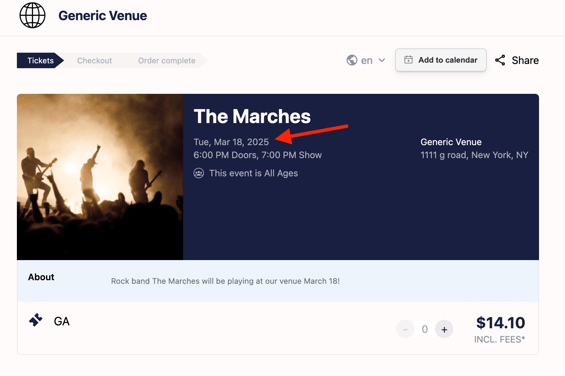
For a multi-day event, an end date can be added so this shows as a date range:
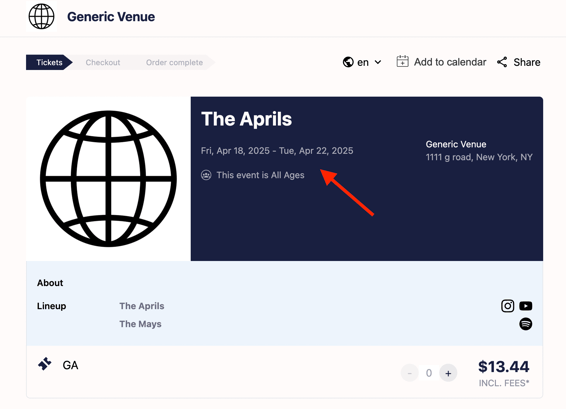
Please note that door times will NOT appear when this feature is applied, since door times vary per day. This info can be added in the additional confirmation email text.
What are End Dates?
Our end dates feature allows you to the last day of a multi-day event after creating a confirmed event. The benefits of this include:
- Full date range appearing on ticketing page, ticket PDF, and confirmation email
- Tickets can be sold up until 24 hours after the last date of the event range (for singular day tickets and full festival passes)
- Tickets for the event can be scanned in on any day in the date range
Typically, a date shows up on the ticketing page and in confirmation emails as a singular date and door time:
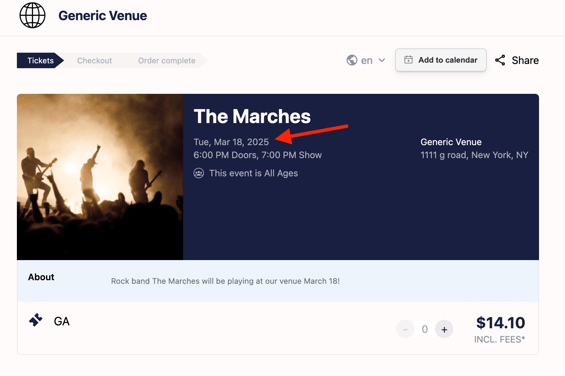
For a multi-day event, an end date can be added so this shows as a date range:
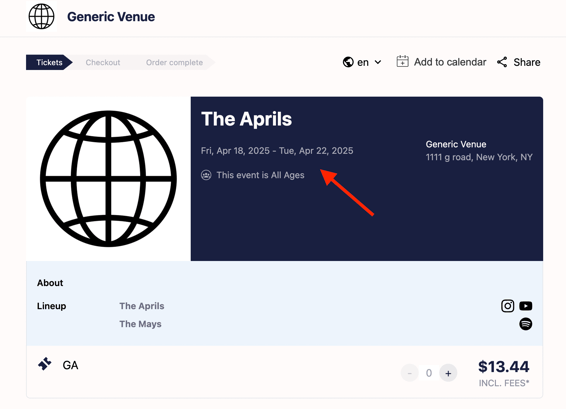
Please note that door times will NOT appear when this feature is applied, since door times vary per day. This info can be added in the additional confirmation email text.
NOTE: To use this for your events, the feature flag must first be enabled for your org- contact us at clientsupport@venuepilot.co to get this started
Using End Dates for your Events
After this feature is enabled for your org, you'll be able to add event end dates under the Event Details in the ticketing page:

Add the date and click on "Save"; the full date range will now appear on the ticket page, PDF tickets and confirmation email.
🆘Still need help? Reach out to us @ clientsupport@venuepilot.co