Eventbrite Integration
Our Eventbrite integration allows you to easily import events and sales directly from Eventbrite into VenuePilot!
👀Note: To turn on the Eventbrite integration feature for your org, please contact clientsupport@venuepilot.co
- From the Settings tab of your ORG, select Integrations.

- Click CONNECT next to Eventbrite.
- You will be prompted to sign in to your Eventbrite account and give VenuePilot access permissions. Click on ALLOW.
- VenuePilot will only have access to Eventbrite data that you choose to import

- After you see this successful message below, your data will be ready to be imported!

- You will be returned to the Integrations tab where you can click on "Sync Data" and then "Import":
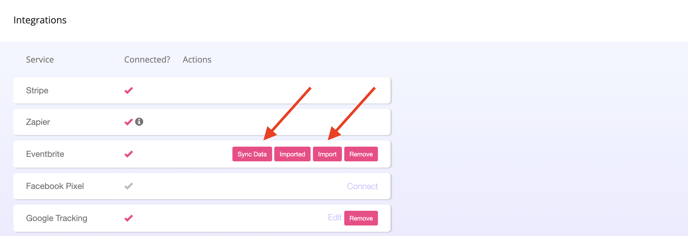
- You can choose which events you want to import and which venue and room you want your events added to:

- When your import is complete, all events will populate in your calendar with the number of tickets sold.
- Please note that this integration does not import customer emails and names.
🆘Still need help? Reach out to us @ clientsupport@venuepilot.co