Create a Tracking Link with Presales
Presales can be configured as trackable links for promoters or ad campaigns. You can track their sales using a presale, even without a passcode.
- Creating a tracking link for your event for fan clubs, promoters, or campaigns can save time and serve as a powerful marketing tool.
- Navigate to the events tab at the top of the screen, and click into the event name which you would like to create your presale link for.

- In the pop-out modal, name the presale. Be careful with naming as this will be added to the tracking link url
- Leave the password blank so that customers don't need a code to buy tickets
- Select the tickets you want to include in the tracking link
- Add dates the link will be valid in the "Start Presale" and "End Presale" fields.
- If you don't select a start or end time here, then the start and/or end time will match that of the tickets to which this presale applies.
- Save the Presale in the top right hand corner before navigating away!

- Now you'll be able to share the presale link, track its performance by clicking 'Report' and share the custom link with your affiliates.
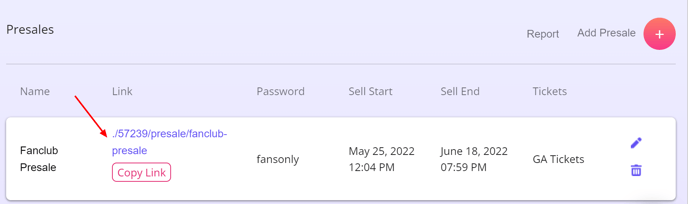
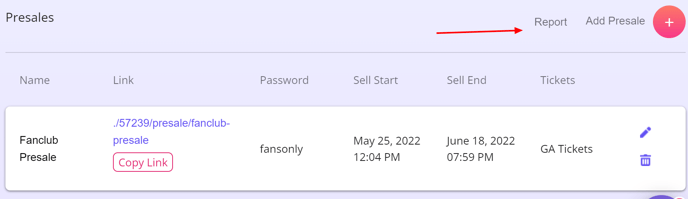

🆘Still need help? Reach out to us @ clientsupport@venuepilot.co